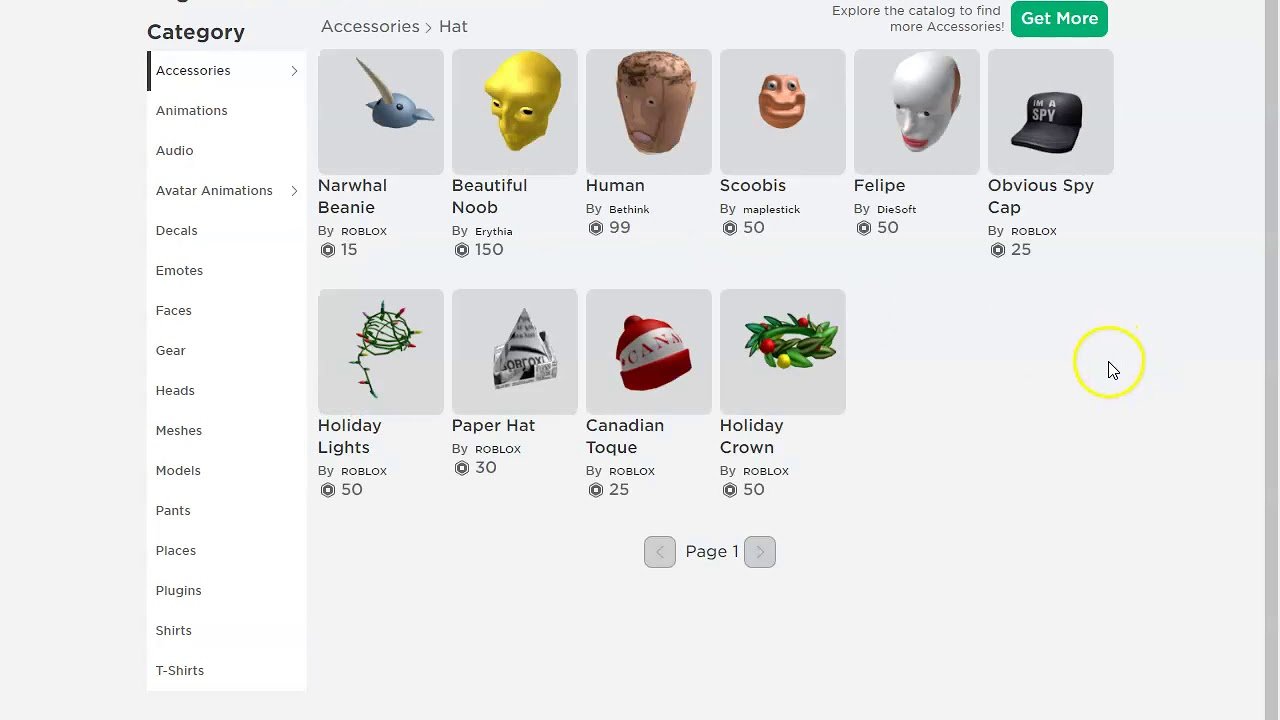Roblox isn’t just a game; it’s a vast universe of creativity! Whether you’re designing adventures or dressing up your avatar, favoriting items makes it easy to find what you love. But how exactly do you see your favorited items again?
This guide will show you how, in simple and easy steps, so you can get back to enjoying your game without any hassle.
How to View Your Favorited Items in Roblox:
Roblox makes it super simple to keep track of your favorite items. Here’s how to find them:
Step 1: Sign In to Your Account
First, open Roblox and log in with your username and password.
Step 2: Access Your Profile
Click on your username in the top-right corner of the screen. This will take you to your profile.
Step 3: Find the ‘Favorites’ Section
On your profile page, look for the ‘Favorites’ tab. It’s usually found under the ‘About‘ section. Click on it!
Step 4: Explore Your Favorites
You’ll see lists of games, clothing, and more that you’ve favorited. Just click on any category to see your items.
Note: Remember, you can favorite and unfavorite items any time. Explore and customize your experience as you go!
Conclusion
Keeping track of your favorite games and items in Roblox is easy! Just follow these simple steps, and you can revisit your favorites any time. Whether it’s a game you love playing or a costume that suits your avatar perfectly, your favorites list is just a few clicks away.
Frequently Asked Questions
Q1: Can I favorite any item on Roblox?
– Yes, you can favorite almost any item you find on Roblox, from games to clothing.
Q2: How do I unfavorite an item?
– Just go to the item in your favorites list and look for an option to unfavorite or remove it.
Q3: Why can’t I find an item I favorited before?
– The item might have been removed from Roblox or made private by its creator.
Q4: Can others see my favorited items?
– Yes, if your profile settings are public, others can see what you’ve favorited.
Q5: Is there a limit to how many items I can favorite?
– No, Roblox does not currently limit the number of items you can add to your favorites.
Also Read: